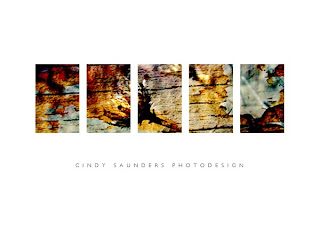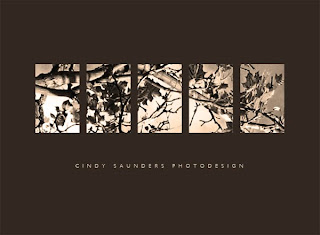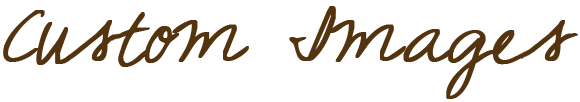2. texture: 10/17/09; 2:05 pm; Swan Valley; f 3.5; 1/80; Sony Cyber-shot DSC H7 (checked out from library)
3. tree: 10/27/09; 12:15 pm; Rexburg; f 3.2; 1/500; Canon PowerShot A520
The template used for both of these images was created in Photoshop simply using the rectangle tool (to make the boxes) and a clipping mask. It is quite simple to do and gives a really nice effect. The picture used in the first template was a combination of two images overlayed with a blending mask in Photoshop. I made the picture in the second image black and white and added a sepia photo filter. Levels were slightly adjusted in both pictures before I put them in the template.